On my team, we frequently use the Schema Compare tools to push local database changes into the project (and then into source control). In the process, we often override the Update Action to Skip for items which correspond to changes someone else has made to the project since we last did a deploy.
For example, let’s say Bob does a deploy and then changes his local database. In the meantime, Jane adds a new stored procedure to the project. Now, when Bob does a Schema Compare, he will not only see his changes, but the Schema Compare will suggest Dropping the new stored procedure that Jane created since it does not exist in Bob’s database. Bob switches his view to Non Skip objects and notices this, and changes it from Drop to Skip. Well, the next time Bob opens that same Schema Compare, this same stored procedure will be skipped again – but Bob may want to get a “fresh” schema compare and see all differences (and thus “Non-Skip” items). Bob could create a new Schema Compare, but then he would have to carefully select all the Options again….
When you open a Schema Compare session and you choose to override an "Update Action" – e.g., SKIP one of the proposed updates, it actually remembers that overridden setting for that object even when you refresh, or save and re-open, the Schema Compare. This could actually be really useful at times but it can also cause chaos and misery if you don't know about it or have forgotten that you are overriding something to Skip that you actually want to update now.
These Update Action overrides are persisted in the .scmp file. If you want to clear them all, you close the schema compare and then open the .scmp file in a text editor (such as the Visual Studio XML Editor):
Then delete all the nodes between the <ExcludedSourceElements> and </ExcludedSourceElements> as well between <ExcludedTargetElements> and </ExcludedTargetElements> (note that below I collapsed the SourceModelProvider, TargetModelProvider, and SchemaCompareSettingsService nodes for brevity):
Save this version of your schema compare and check it into source control. Then in the future if you want clear your overrides you can simply do an Undo Checkout from source control, or choose not to Save your Schema Compare when you close it.


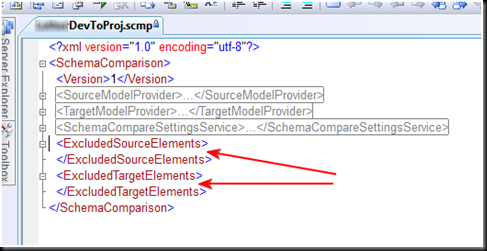
No comments:
Post a Comment